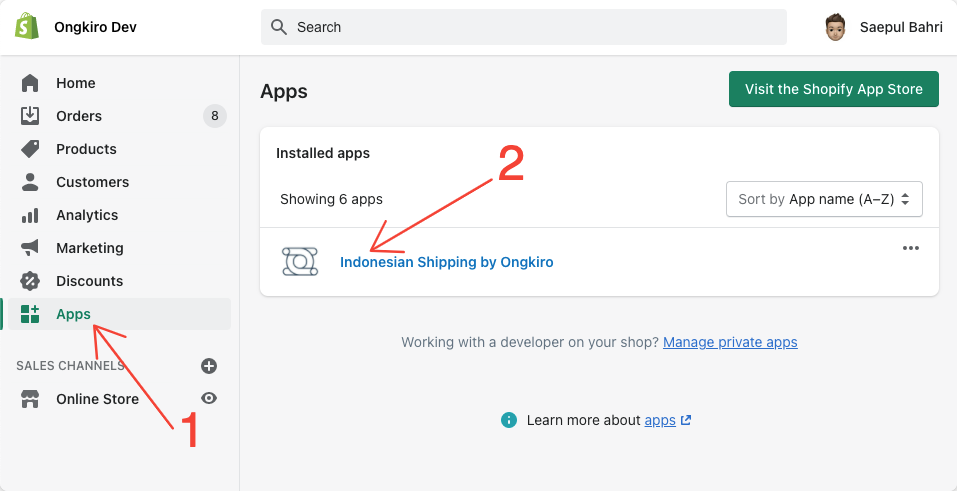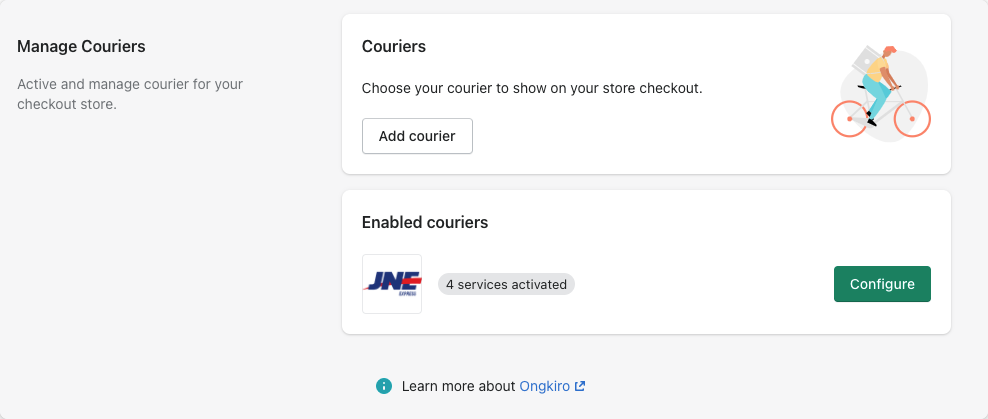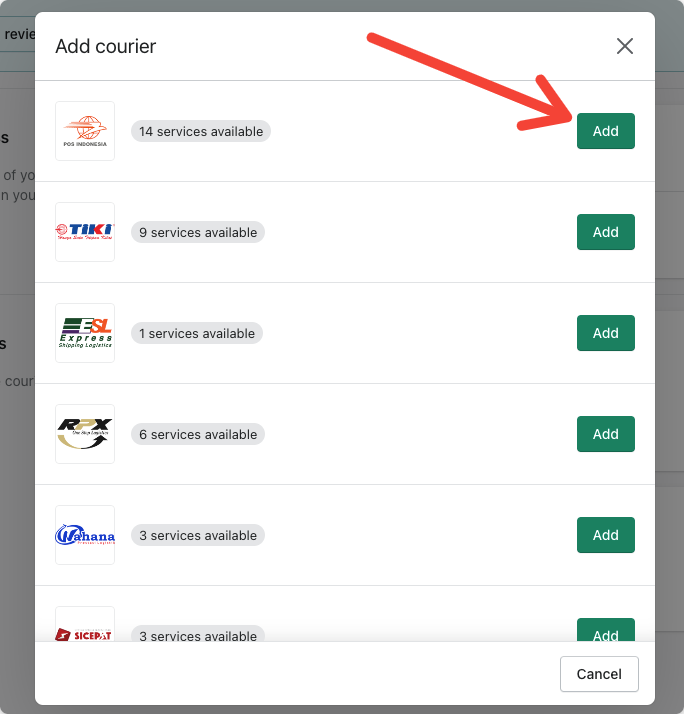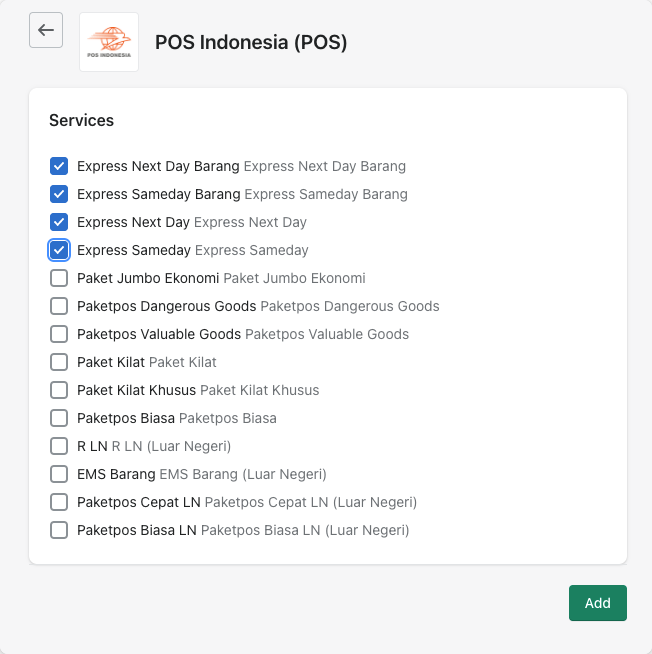ShippingHow to Add Courier Service
You need to activate the courier service available for your Shopify delivery
Go to the Indonesian Shipping by Ongkiro settings page. Choose menu Apps -> Indonesian Shipping by Ongkiro
Then you go to the Dashboard menu
In the Courier Setup section, there will be 2 cards, Couriers and Enabled Couriers. If you want to add a courier, click the Add Courier button
A popup will appear containing data on couriers that have not been activated. Please select the courier you want to activate by clicking the add button
After that the courier settings page will appear, please select the service from the courier that you want to activate, after selecting the service, don't forget to click the add button at the bottom
good luck. 🤗