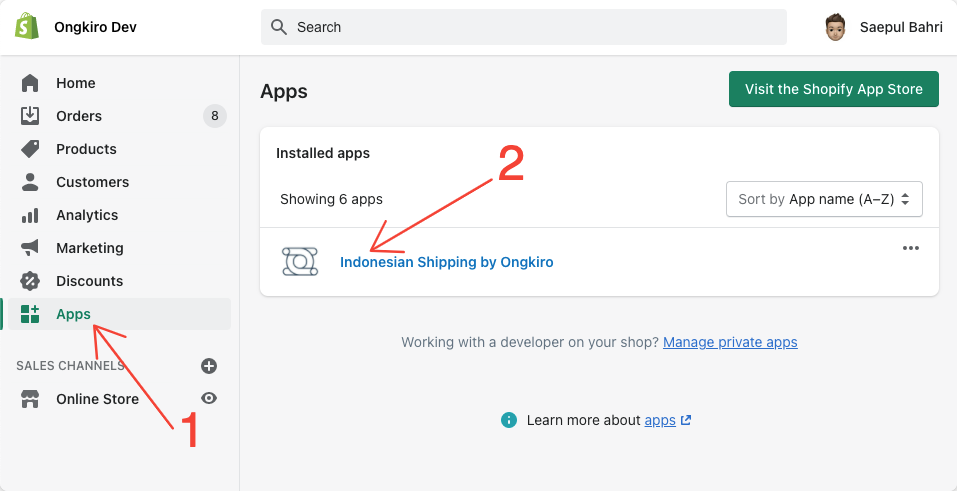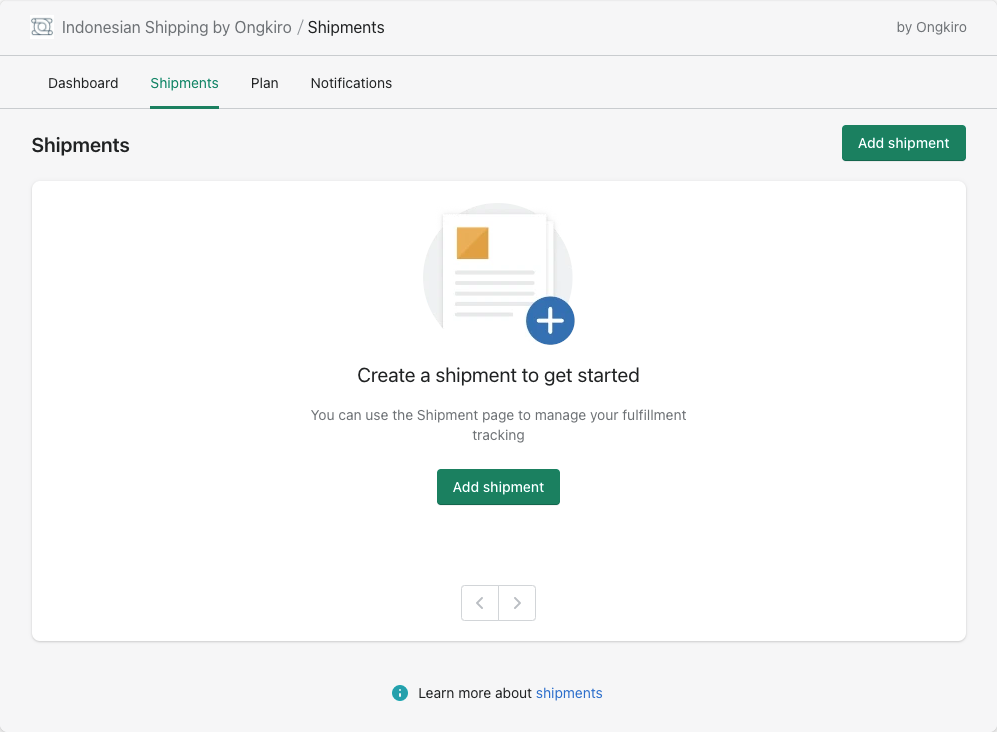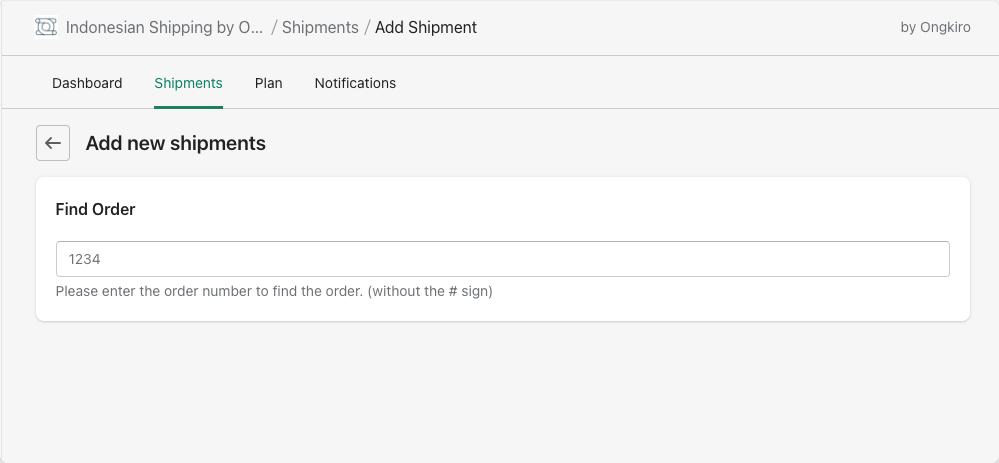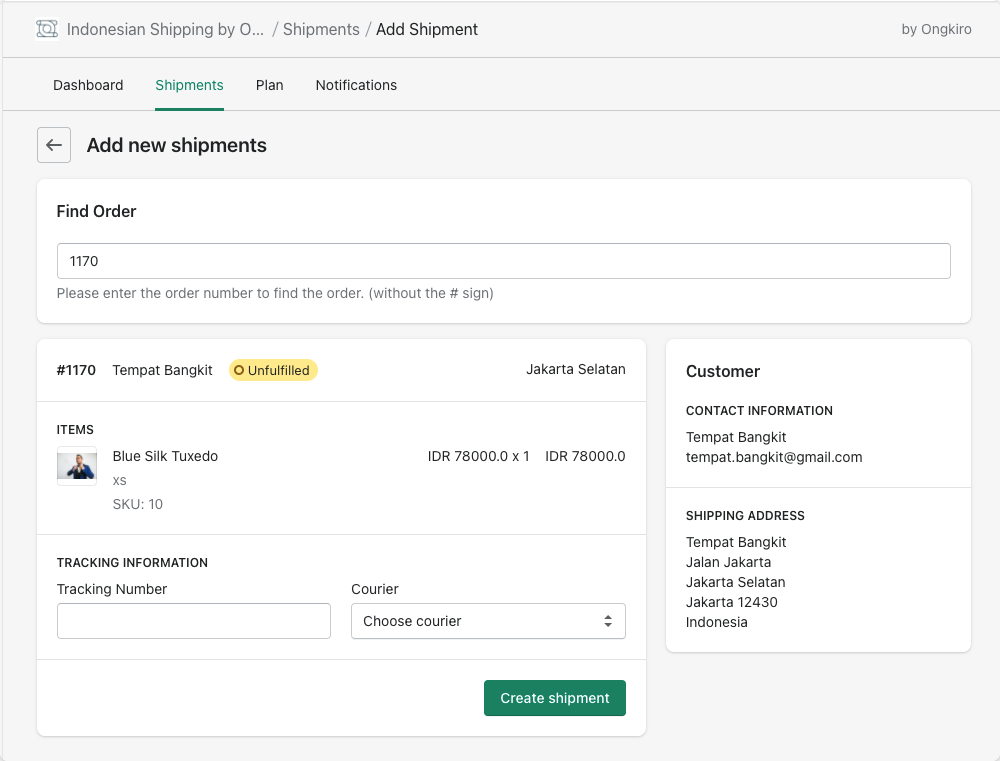TrackingHow to Add Shipment
When the order has been sent using the courier that the customer has chosen, you can enter the shipping number and notify the customer
Go to the Indonesian Shipping by Ongkiro settings page. Choose menu Apps -> Indonesian Shipping by Ongkiro
Then select the Shipment menu
On the Shipment page, please click the Add shipment button
Then the order number search bar will appear, please enter the order number to which the shipping number will be added.
Notice: Only order numbers that have been paid for will appear in the search results
Notice: If you have just installed the Indonesian Shipping by Ongkiro application, orders that were made before you installed the application will not be found
When the order number you are looking for appears then click on the order number
Please enter the tracking number in the field provided. Don't forget to click the Add Shipment button to save, after that Indonesian Shipping by Ongkiro will send an email notification to the customer that the order has been sent
For Business subscription plan, our application will also provide notification when there is an update on delivery status to customers
Good luck 🤗