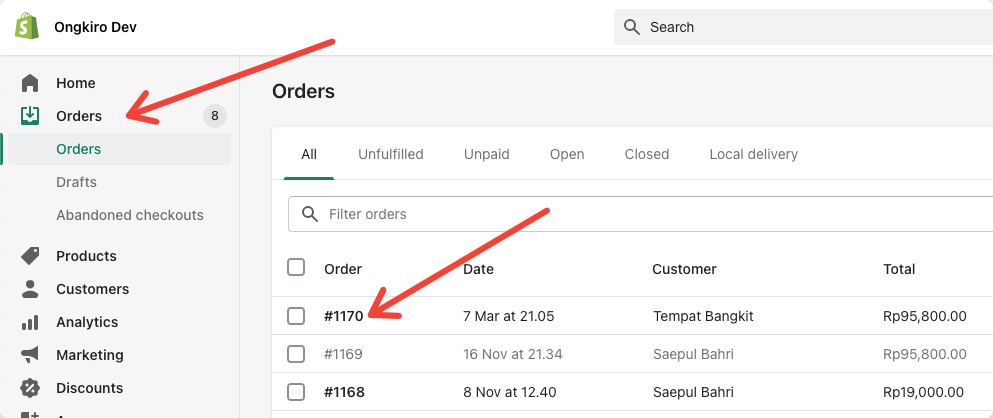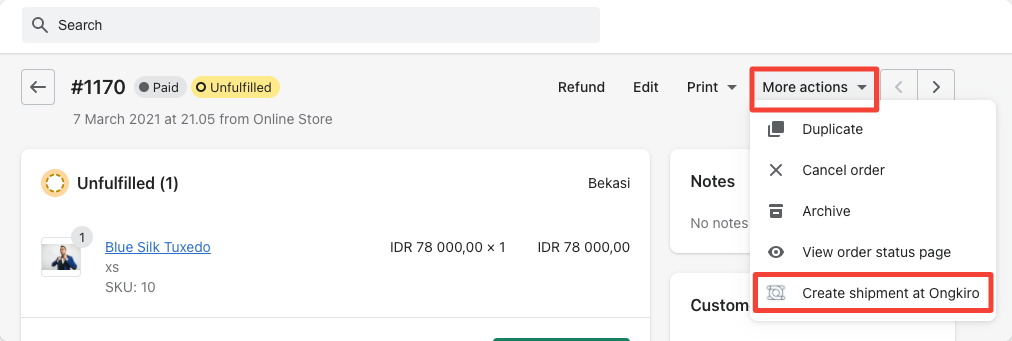TrackingHow to Add Shipment via Shortcut
We provide a shortcut to make it easier for you when you want to add a shipping
Go to the order menu, and select an order where the shipping number will be entered
Then on the top right side, click More actions and click Create shipment at Ongkiro
Next, you will be directed to a new shipment creation page and please enter the tracking number in the field provided
Don't forget to click the Add Shipment button to save, after that Indonesian Shipping by Ongkiro will send an email notification to the customer that the order has been sent
For Business subscription plan, our application will also provide notification when there is an update on delivery status to customers
Good luck 🤗