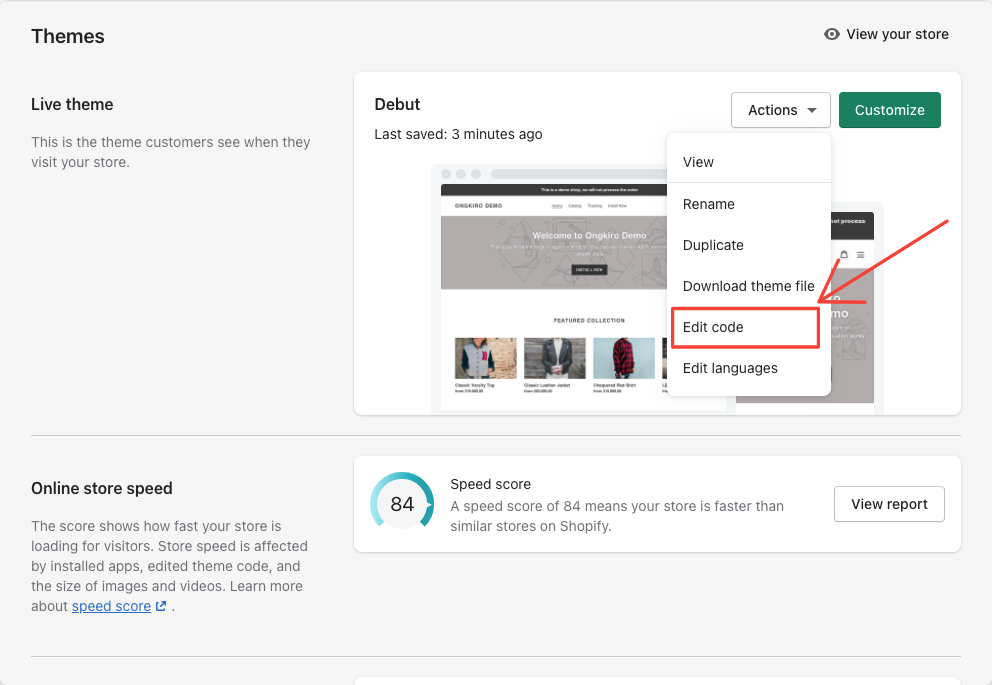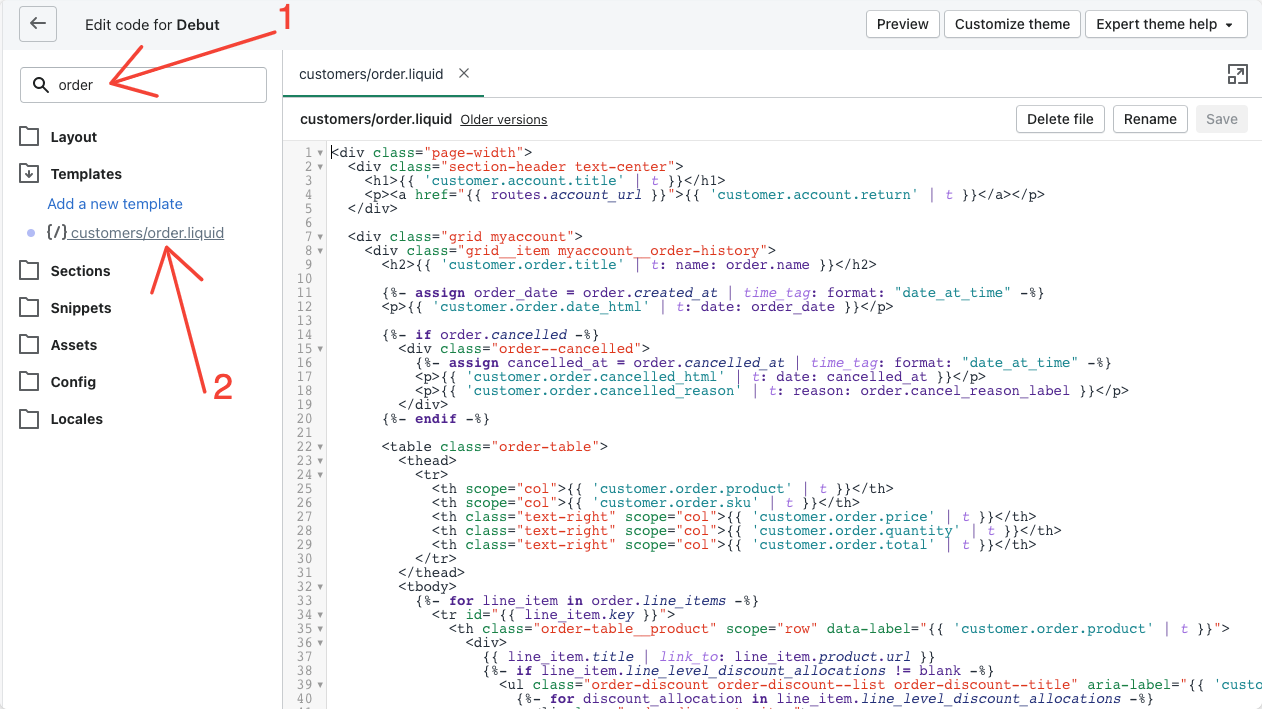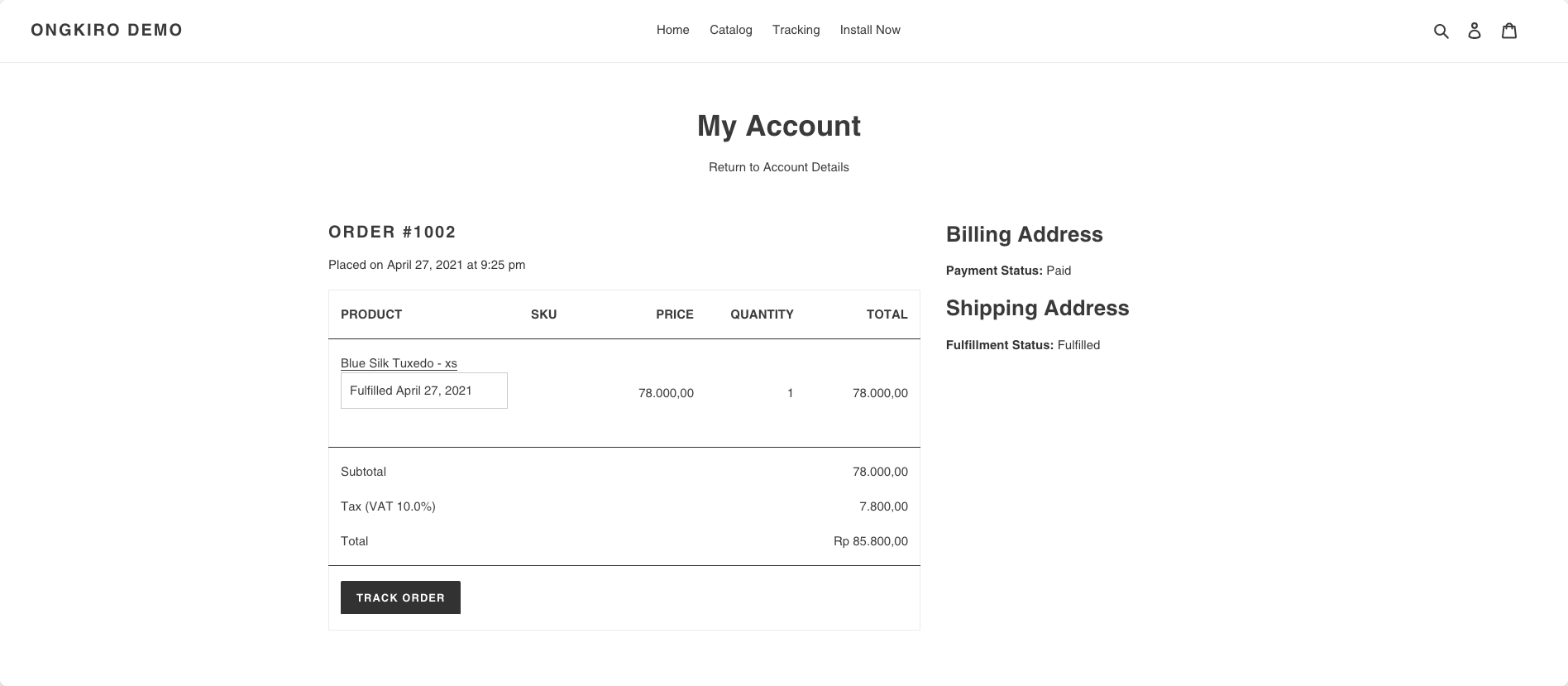TrackingHow To Add Track Order Button in the Customer Order
The order track button can make it easier for your customers to check the delivery status for their orders
From your Shopify admin, go to Online Store -> Themes
Click Actions -> Edit code
Search customer order template, please following like the picture below
Then you should search
orders.total_priceon the template, you can search that with pressCTRL + FThen you can copy paste this code below
Loading script
After copy and paste, it will be like below
Don't forget to save your changes. When you go to the order detail page, a track order button will appear and will redirect to the tracking page
Good luck 🤞 😉