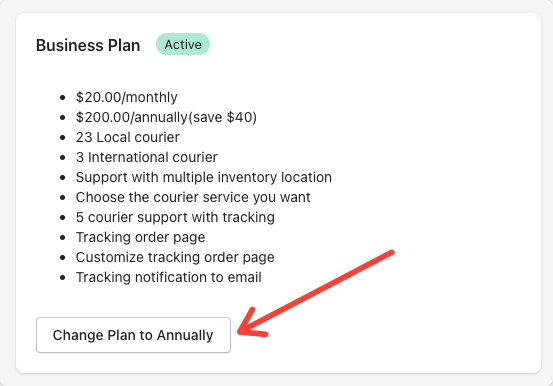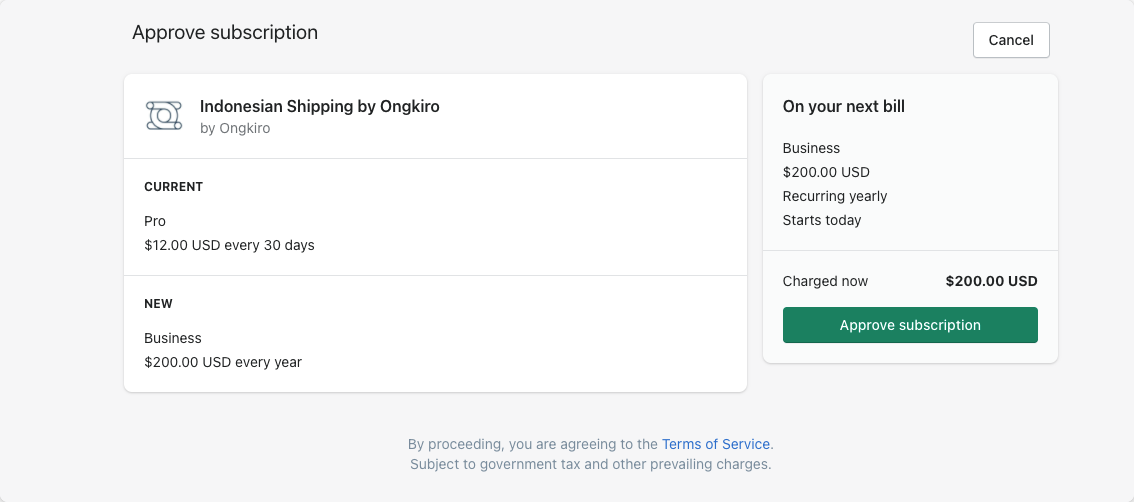Account & SubscriptionHow to Change to Annually Plan
We provide subscription annually plan, You can change from monthly to annually
In the Indonesian Shipping by Ongkiro settings, go to the Plan menu
Then a list of available plans will appear. In the active plan section, please click the button Change Plan to Annually
After that, you will be directed to the subscription approval confirmation page with an annual fee according to the package you choose. To agree to it, you just click Approve subscription.
good luck. 🤗